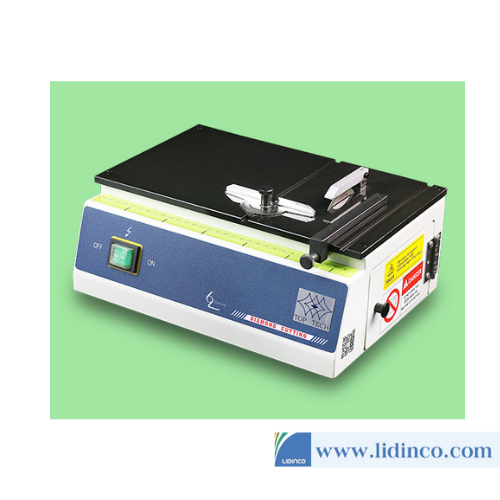LogicStudio 16, 16 Channel, 500 MS/s, 100 MHz USB Logic Analyzer
Hotline: +84 906 988 447
Head Office: Ho Chi Minh City
- Tel: +84 2839 778 269 / 3601 6797
- Email: sales@lidinco.com
- Add: 487 Cong Hoa Street, Ward 15, Tan Binh Dist, HCM City, Vietnam
Office: Bac Ninh City
- Tel: +84 222 730 0180
- Email: bn@lidinco.com
- Add: 184 Binh Than Street, Vo Cuong Ward, Bac Ninh City, Vietnam
-
 Technical Counseling
100% Free
Technical Counseling
100% Free
-
 Free Shipping
For 3.000.000vnd Order
Free Shipping
For 3.000.000vnd Order
Data is being updated
Máy phân tích logic LogicStudio 16 từ Teledyne LeCroy cho kết quả nhanh chóng bởi khả năng xử lý hiệu quả của phần cứng, xem trực quan và phù hợp với nhiều người dùng.
LogicStudio
Logic analyzers are known to be slow, complicated and expensive but LogicStudio changes all this by delivering a powerful feature set, high performance hardware and an intuitive point and click user-interface.
With I2C, SPI and UART Trigger and Decoding
LogicStudio is fast! Waveforms update quickly and panning or zooming is extremely responsive. Download the software and experience it yourself. Download
The software interface is modern and intuitive creating a new logic analyzer experience.
LogicStudio is intuitive and easy to operate with friendly left-click and right-click controls plus all buttons are on the main screen, no complicated menus to navigate.

LogicStudio is compatible with 10 popular oscilloscopes series from Teledyne LeCroy, Tektronix and Agilent covering bandwidths from 40 MHz up to 1 GHz. Connecting the instruments is easy with the included USB and BNC cables, make the connections and let the software establish the link and begin displaying waveforms.

View decoded protocol information for I2C, SPI and UART busses plus trigger on data being transmitted on the serial busses.

Quickly measure the time between transitions on a single line, across digital lines or from a digital line to an analog waveform. Snap the cursors directly to the waveform edge for precise measurements.

Get a better view of the waveforms by passing over them with the magnifier, scroll the mouse wheel to zoom in for an even closer look.
Did something interesting or surprising just flash across the screen, stop the trigger and flip through a history of the previous 100 acquisitions.

For difficult problems a simple edge or logic level trigger is not enough. LogicStudio advanced triggering provides an environment for creating powerful combinations of edge, logic level, parallel bus and serial bus triggers to isolate difficult problems.
View variations in the signals over time to find problems faster. Use with History mode to see what happened when and isolate the problem.
Use all 16 channels at 500 MS/s or 8 channels at 1 GS/s for more timing resolution
Choose from standard TTL and CMOS levels or create a custom level from 0 – 7 V
Oscilloscope trigger modes of Auto, Normal and Single help ensure what you need to see is always on the display.
Save screenshots to share with others or save waveforms and setups for recalling later.
One click to add a new waveform, one click to remove it, right-click to hide it.

Double click a channel to enter a custom name or click the Signals button to change the color or signal to display
View waveforms stacked on top of each other or enable Freeform display to overlay one waveform on top of another .
Not sure how to use a certain tool, mouse over for tool tips or access the manual from the Help menu.





| Input Channels | 16 |
| Sample Rate | 1GS/s on 8 Ch, 500 Ms/s on 16 Ch |
| Minimum detectable pulse width | 3.75 ns |
| Memory | 40k points on 8 Ch, 20 kpts on 16 Ch |
| Trigger Types | Edge, pattern, pulse width, pattern width. I2C, SPI, UART |
| Threshold Selections | TTL, CMOS(1.8V, 2.5V, 3.3V, 5V), User defined |
| User-defined Threshold Range | 0-7V |
| Maximum survivable input voltage | +/- 40VDC |
| Threshold accuracy | +/- 150 mV + 5% of threshold |
| Maximum Input dynamic range | 40 V p-p |
| Minimum voltage swing | 500 mVp-p |
| Input impedance | 150k parallel 12pF |
| Channel-to-Channel Skew | 1ns typical |
| Trigger resolution | 500MS/s |
| Host port | USB 2.0, bus-powered peripheral |
| Size | 3.2" x 4.9" x 1.1" (81.3 mm x 124.5 mm x 28.0 mm) |
Oscilloscope Compatibility | |
| Teledyne LeCroy | WaveJet 300A, WaveAce 1000, WaveAce 2000 |
| Tektronix | TDS1000B, TDS2000B, TDS2000C, TDS3000C, DPO/MSO2000, DPO/MSO3000, DPO/MSO4000 |
| Agilent | DSO5000A, DSO/MSO6000A, DSO/MSO7000A, DSO/MSO7000B |
Accessories

-
Resistance Range:
-
Test Voltage:
Handheld Insulation Resistance Tester Keysight U1453A

-
Resistance Range:
-
Test Voltage:
Series Handheld Insulation Resistance Tester Keysight U1461A

-
Welding Time:
-
Biggest diameter:
-
Minimum diamete:
Fusion Splicer Ilsintech Swift K7, Core to Core

-
Cutting Speed:
-
Suitable Blade:
Máy cắt mẫu đĩa kim cương Top Tech PRECISO-CH SERIES CH75

-
Measuring Function:
-
AC Voltage Test:
-
DC Voltage Test:
Programmable AC/DC Withstand Voltage Tester UCE UC8801

-
Frequency:
-
Sampling Rate:
-
Waveform Length:
-
Vertical Resolution:
Function / Arbitrary Waveform Generator Lecroy T3AFG500

-
Frequency:
-
Sampling Rate:
-
Waveform Length:
-
Vertical Resolution:
Function / Arbitrary Waveform Generator Lecroy T3AFG350

-
Frequency:
-
Sampling Rate:
-
Waveform Length:
-
Vertical Resolution:
Function / Arbitrary Waveform Generator Lecroy T3AFG200

-
Frequency:
-
Sampling Rate:
-
Waveform Length:
-
Vertical Resolution:
Function / Arbitrary Waveform Generator Lecroy T3AFG120

-
Frequency:
-
Sampling Rate:
-
Waveform Length:
-
Vertical Resolution:
Function / Arbitrary Waveform Generator Lecroy T3AFG80

-
Frequency:
-
Sampling Rate:
-
Waveform Length:
-
Vertical Resolution:
Function / Arbitrary Waveform Generator Lecroy T3AFG60

-
Frequency:
-
Sampling Rate:
-
Waveform Length:
-
Vertical Resolution:
Function / Arbitrary Waveform Generator Lecroy T3AFG30

-
Frequency:
-
Sampling Rate:
-
Waveform Length:
-
Vertical Resolution:
Function / Arbitrary Waveform Generator Lecroy T3AFG40
Please login to write review!